New Club Penguin Igloo Features
Posted by Trainman1405 on July 26, 2012 under Other StuffClub Penguin has released many new igloo features, and holy cow am I amazed! When going to your igloo you’ll notice a new igloo background, igloo likes, and maybe the new igloo icon.

Liking igloos is sort of like Facebook’s like feature. You can click the like icon to like someone’s igloo. You can also see who liked the igloo.

Igloos can be liked once per day.
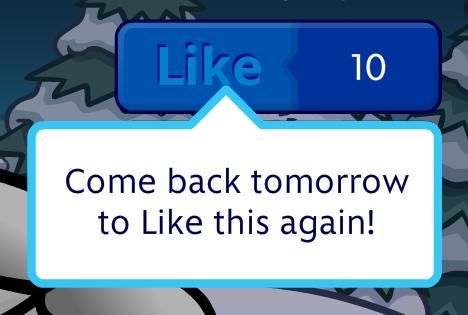
You can click the names of who liked your igloo to open their playercard.
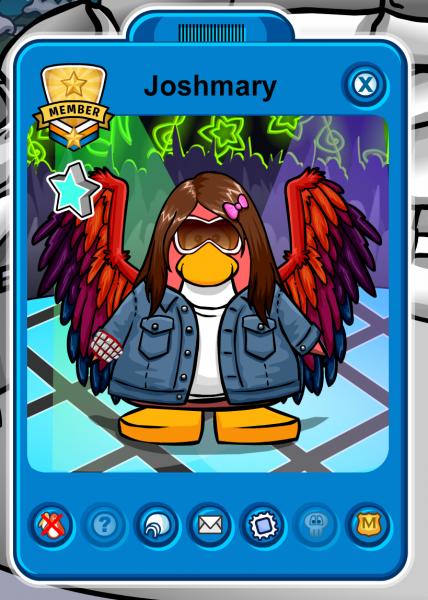
Editing your igloo brings up this control panel:

You can put your igloo on the map by putting the option on ‘everyone’ instead of just friends.

You can have up to three igloo designs.

You can preview your igloo designs.
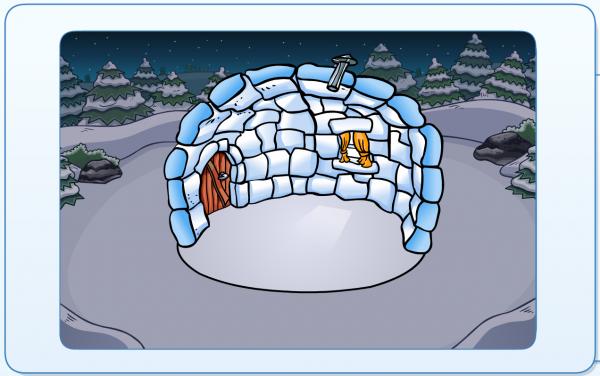
You can view the grand amount of likes across all igloos.
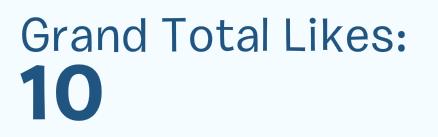
To edit your igloo you click the edit icon.

You can view all of your items in a slider.


You can sort items by all, igloo backgrounds, igloos, igloo flooring, floor items, wall items, and pet items.
You can change your igloo music in the editor and also hide the toolbar.
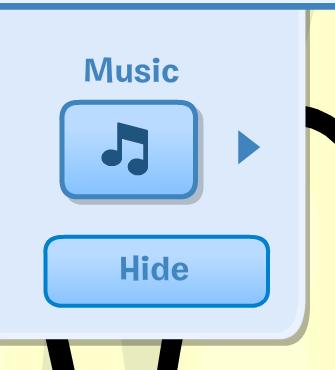
The igloo music list was given an updated look togo along with the blue used in the updates.
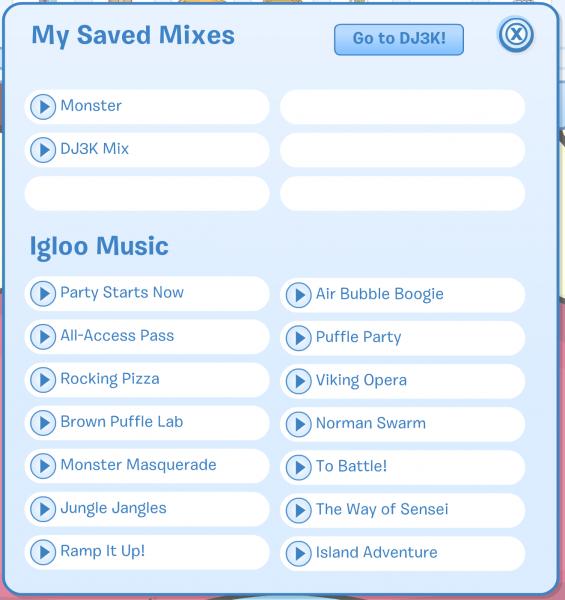
When changing igloos you are given an updated notice.
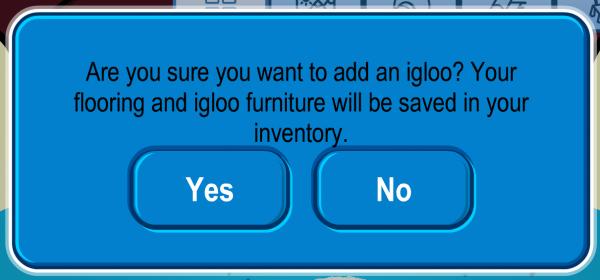
The igloo catalogue has also been updated. Since igloo backgrounds launched today you can purchase igloo backgrounds in the catalogue.
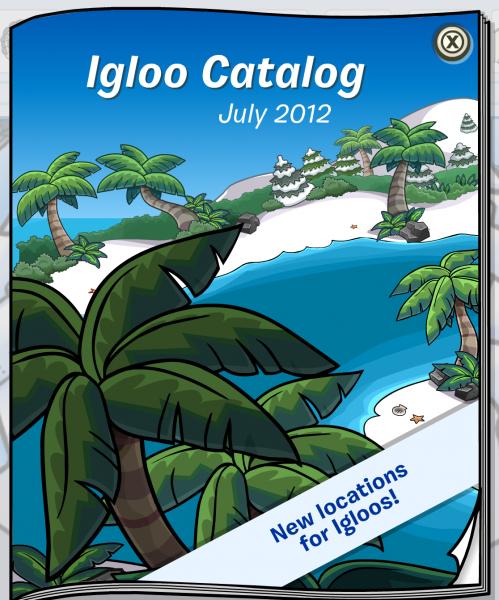
Mountain background
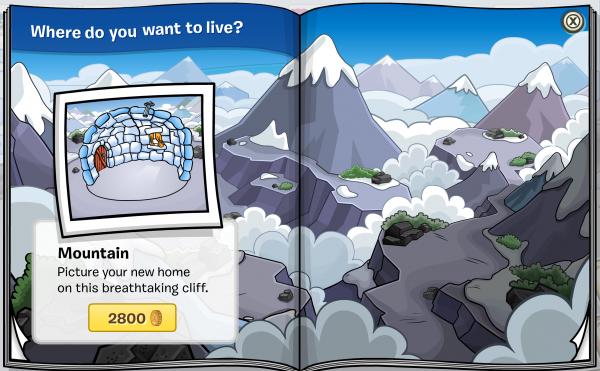
Beach background
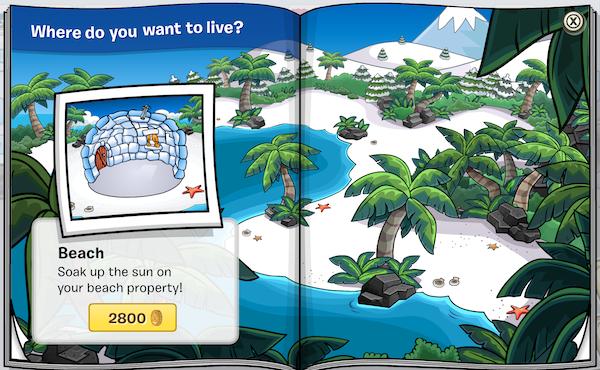
Forest background
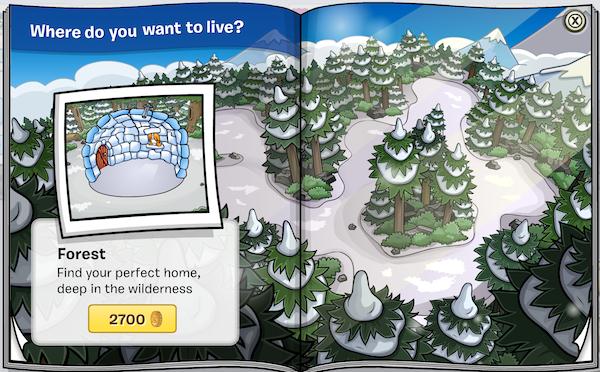
The igloo map has also been updated. You can sort igloos by popularity, friends, and everyone.

Everyone (including nonmembers) get some free furniture.

This is the control panel for nonmembers.

Here are the nonmember membership popups:

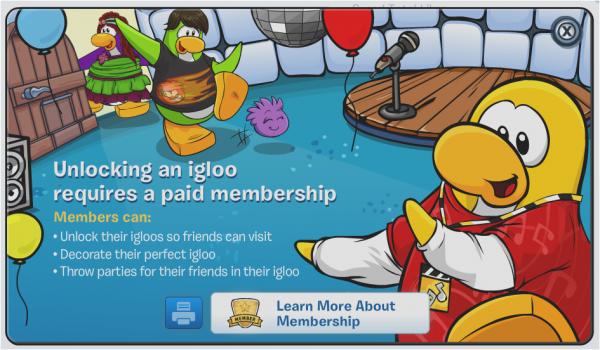
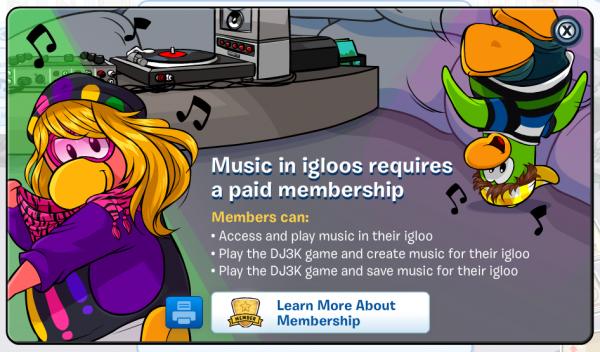
These new igloo features are great, and there are hardly any bugs! Congratulations to Club Penguin for such a smooth launch. How are you liking the updates? Which new feature is your favourite?
You forgot to say that Non-Members get igloo items.
club penguin was even nice enough to give everyone free items.
New daily mission (for me): Get 400 likes for day