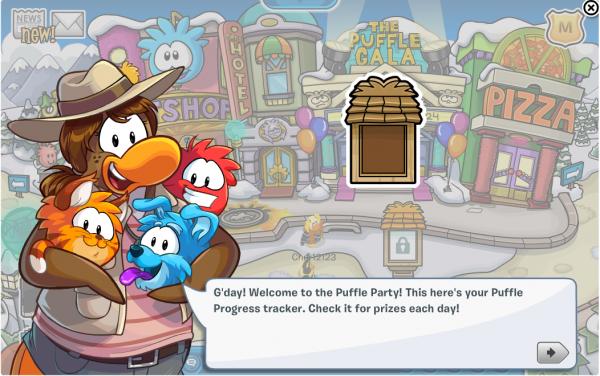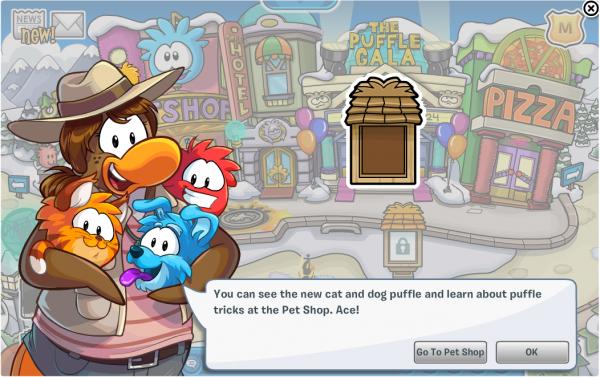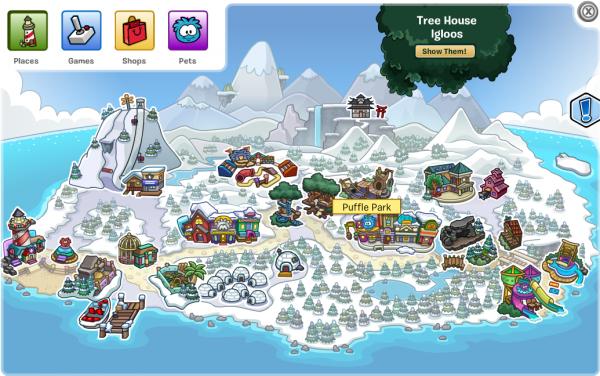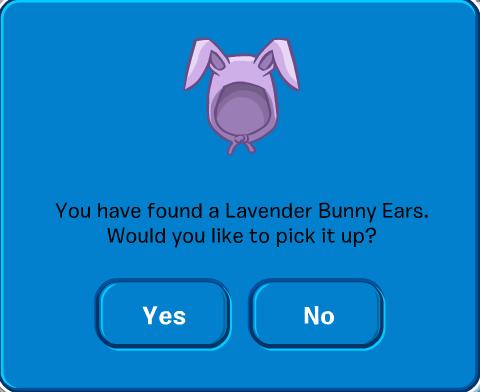Puffle Party 2014 Walkthrough
Posted by Zac on April 17, 2014 under Cheats and TipsThe Puffle Party 2014 has hit the Club Penguin Island today and brings with it a redesigned party, all-new rooms and two brand new Puffles!
Upon logging into Club Penguin and selecting a server, PH will speak to you, saying:
Press the arrow and then ‘Go To Pet Shop’ or ‘OK’ to continue.
If you chose to go to the Pet Shop, you’ll get another message from PH:
PH will tell you that you can now use Puffle Tricks when walking a Puffle.
Click ‘OK’ to continue.

You need to be a member for this part!
It’s now time to adopt your first Orange Tabby Cat or Blue Border Collie — or both!
Walk on over to the ‘Adopt a Puffle’ Booth (or click the button located at the bottom right of the screen), and choose one, or two, of the new Puffles to adopt!

The Member-only feature has concluded
With a Puffle now in-hand, walk around or use the Puffle Tricks icon located at the bottom left of your screen to make your Puffle perform tricks or dig for items.
You can also head on over to the new Puffle Park and play with your Puffle!
Now it’s time to complete the first quest; click on the icon left of the membership badge located at the top right of your screen.
If you press ‘Transform’, you’ll be able to transform into a Puffle, and this time, all penguins can do so!
To complete the first quest, click ‘Go There’, where you’ll be transported to the Stadium. Click the board to get your free items!
You can also head on over to the Beach and collect a free Lavender Bunny Ears hat!
That’s all there is to this year’s Puffle Party!
What do you think of the party? Let us know in the comments!