Registering for Chinese Club Penguin
Posted by Tech163 on November 26, 2010 under UncategoriedA couple of days ago we showed you screenshots of Chinese Club Penguin. Here are the precise step by step directions for registering for Chinese Club Penguin.
You may copy this guide, but you must provide a link to Club Penguin CC. Example: Credit given to Club Penguin CC.
- Go to here to begin.
- Click 下一步. 下一步 is “next” in Chinese, so at the end of every page, that’s what you’d click to go to the next page.
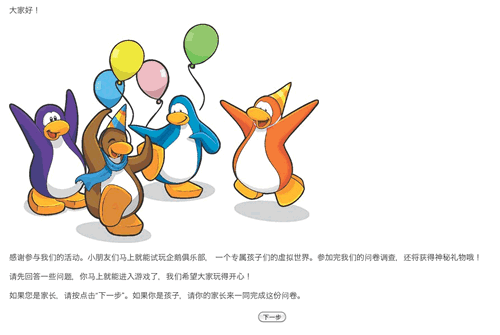
- Select 是的,我接受 and click 下一步.
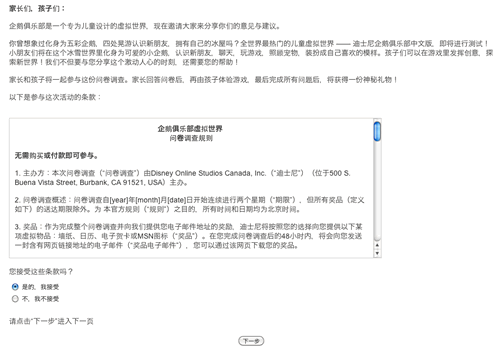
- Click 下一步 again.
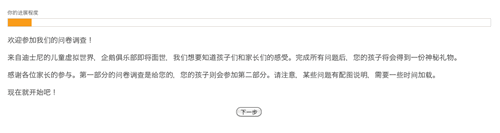
- Under 您的年龄, select your age. To qualify an account, you must select an age over 18, so be sure to do that. Continue to the next page.
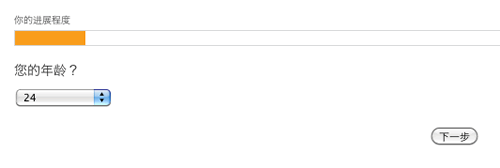
- On the next page, you’ll simply be presented with some useless text. Go to the next page.
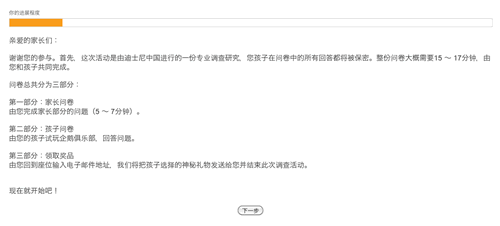
- Check ONLY “以上皆非,” and go on.
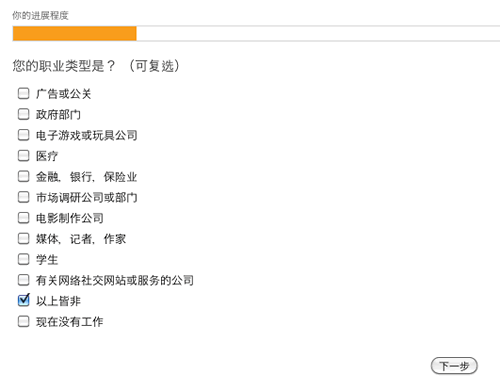
- On the next page, select 有 and go on.
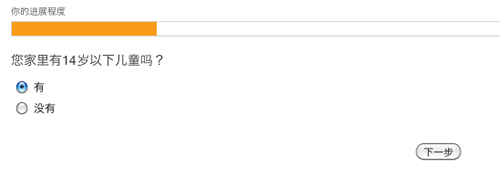
- Now, put 1 for every single one of the 4 fields. Next page.
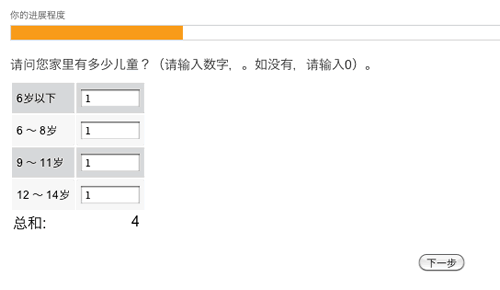
- On that page, select “是的,我的孩子现在就能参与这次问卷调查。” and go on to the next page.
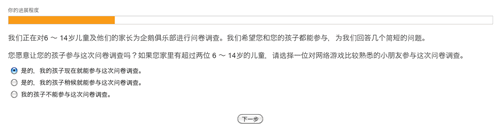
- Put 11 and go to the next page.
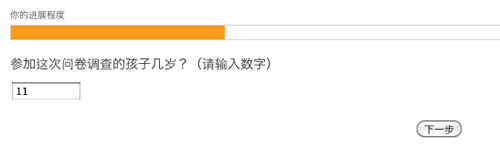
- You will be asked to select a gender. Either gender will work, but I have chosen 男 in my case.
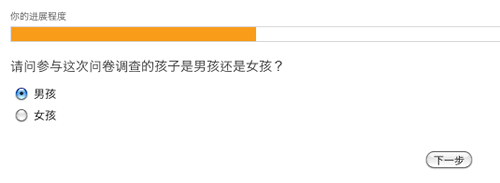
- Now, select “每天1小时” and go on.
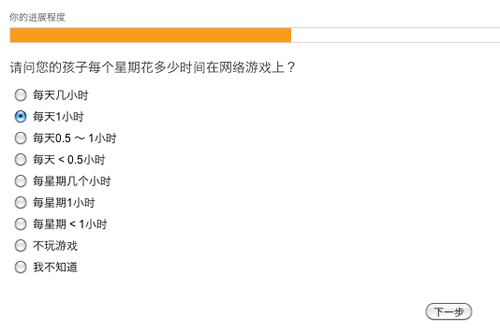
- Put the ratings I’ve put, and continue on.
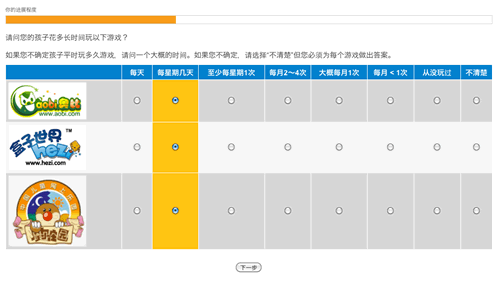
- You will be asked to watch a advertisement of CP. Go on.
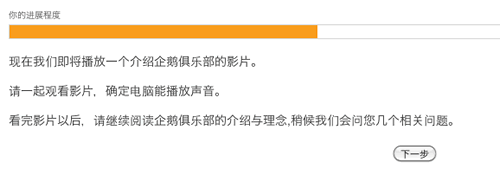
- You will watch the ad. Whether you watch it or not is your business. When you’re done, go on.
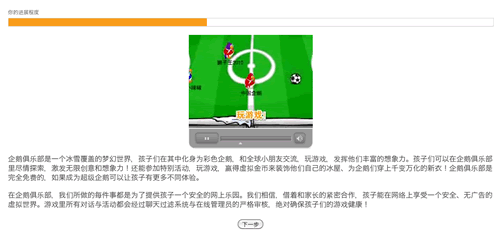
- Give it a 6.
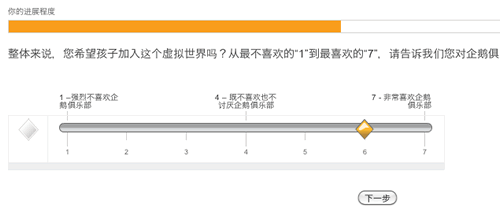
- Now, simply drag 3 boxes onto the top of the Club Penguin logo.
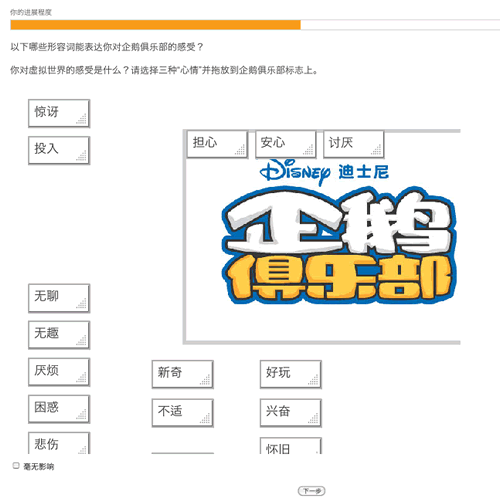
- Put the ratings I’ve put, and continue on.
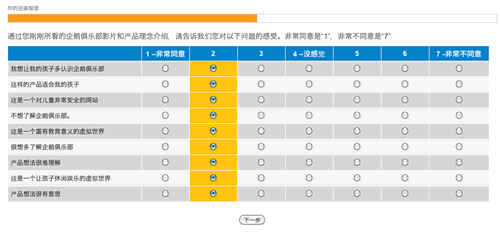
- You will be asked to rate something else. Give it a 6.
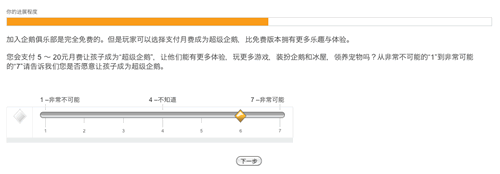
- Put my ratings.

- Select “是的,他现在可以参加问卷调查。” and go to the next page.
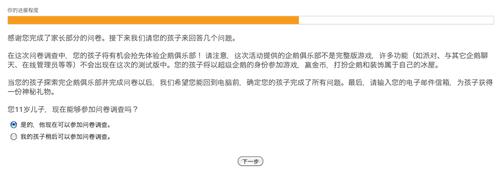
- Next page.
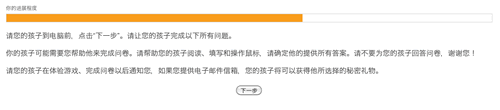
- Next page again.
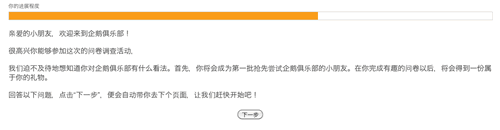
- Drag 3 random games onto the smiley face, and go on.
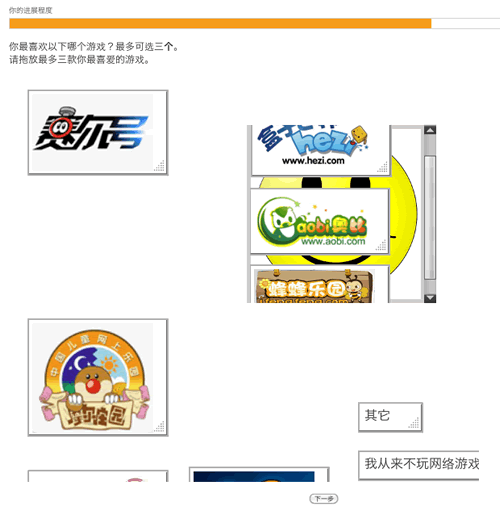
- Next page.
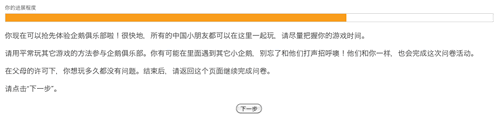
- Congratulations! You will receive your username and password. Go to here to play (don’t use the link they provide you). However, that’s not all. Go on to the next page.
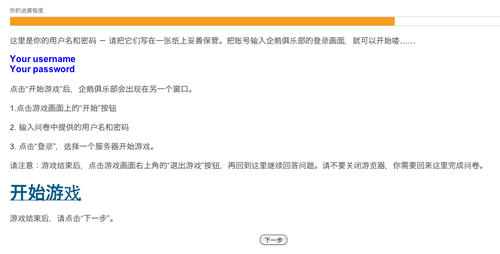
- Select “是的” and go on.

- Select the third option and move on.
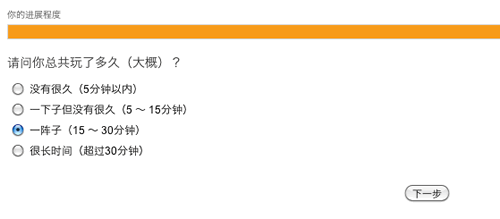
- Check the two things I’ve checked and go to the next page.

- Choose the one with the big happy face.
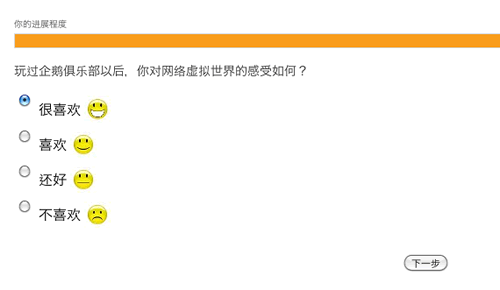
- Choose the ratings I’ve chosen.
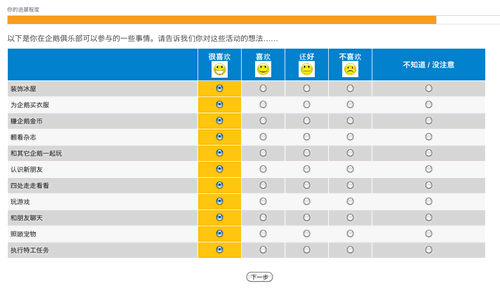
- Next page.
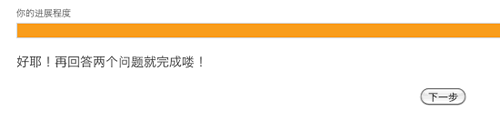
- Select “和我差不多大的小朋友” and move on.
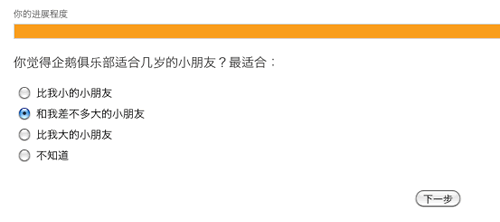
- Select “经常” and move on.
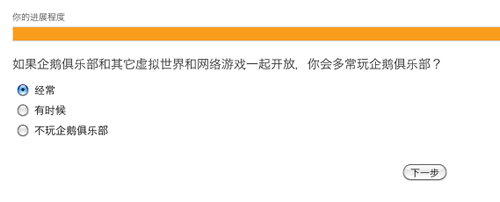
- If you want a free gift, enter your email address to receive directions by email. Otherwise, choose “拒绝.”
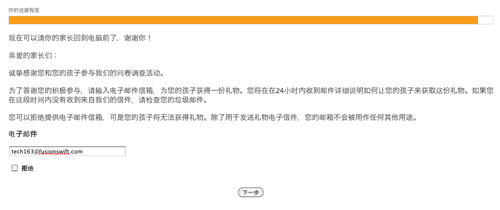
- You are now done.
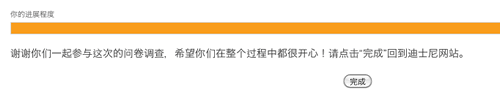
Wow, this is a long process…
-Double Mvp
ummm your “Go here to play” link doesnt work 🙁
dude hes right it does not work
DUDE YOU MADE ME LOSE MY TIME TO REGASTER AND NOTHING JEZZ
ummm wen u click complete wugt next do u put disney.cn/clubpenguin
Go to my website to see how to log on to Chinese servers!
WOW! That took ages!
the play here link dont work 🙁
i know real link
the website to play is:
http://testcdn.clubpenguin.com/play/v2/client/load.swf?lang=zh