Penguin Mail
Posted by Tech163 on July 16, 2008 under UncategoriedThe Penguin Mail icon is right next to the Newspaper Icon.
When there is a new mail, there should be a number (amount of new mails) inside a orange bubble.
Click it and Penguin Mail will launch.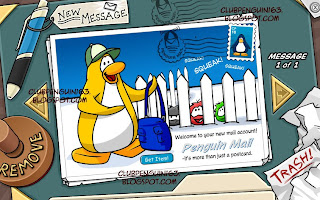
You can click either one of the arrows to move to another message, click new message to send a message, and click either remove or trash to delete.
It’s fairly simple.
So you have to find that blue mail bag the first time you get a message?
The Blue Mail Bag is long gone now, but I can get it for you if you want.
for some reason i have not got the hat yet.. do u have to be a member to get it?
WHERE IS THAT HAT!
I suppose you are looking for the Candy Cane Hat.
No. It’s available to all users.