In Moment 1 of Chapter 16, your goal is to catch the key. For me, the key was blue. The best way is to simply move your mouse around and pay attention to when something changes color.
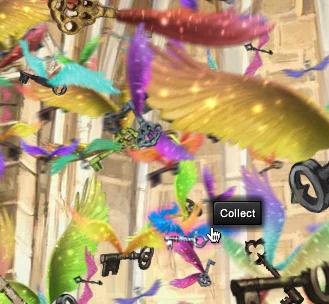

There is nothing special in Moment 2. In Moment 3, you will have to solve the potion puzzle. You can find the directions on the scroll.
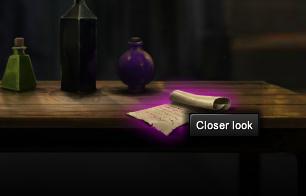
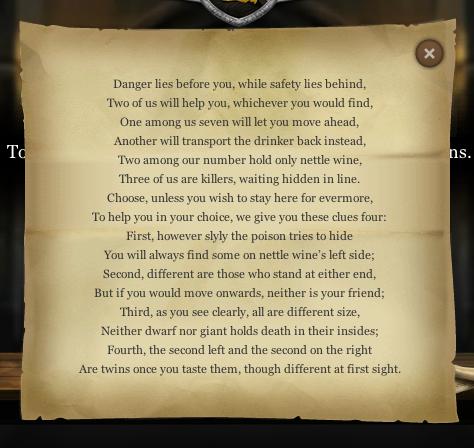
To proceed, you will have to select the third and the seventh potion, counting from the left.
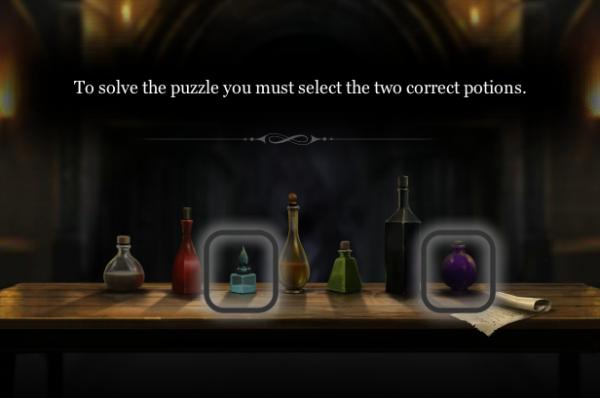
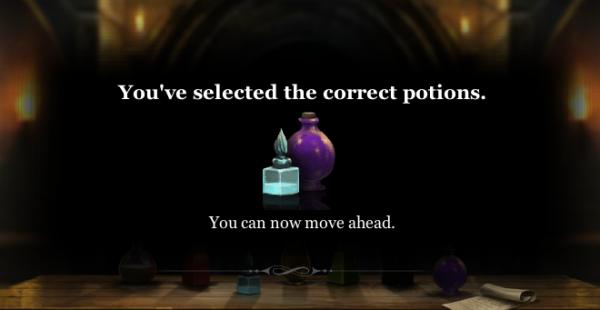
I solved the riddle and got the same answers as what is said all over the internet; however I cannot click on the potions. My mouse doesn’t change when I hover it over them and when I try clicking, double-clicking or dragging them it doesn’t work either. Is there something I am doing wrong? I’m using Firefox if that helps.
You have to click on the shadows but on the purple one it wont let you click!! :/
Try chrome or IE 🙂
I also can’t click on anything…tried Firefox and IE
i use Safari and i have no problems
press the right arrow to keep going. it means you passed the level
are you using firefox 8??
try clicking under the potions not directly on them. Hope it helps.. at least it worked for me 🙂
I also had problems clicking things in pottermore, not in chapter 16, but with potions. After I installed the latest flash player I quit having issues.
I use Firefox as well, but I’m not quite sure what may be wrong. It could possibly be your computer type, if it’s older. But if that’s not it, then I’m sot even sure. Try contacting Sony or whoever manage’s the site (I know that’s J.K. Rowling, but I mean whoever manages it tech-wise)
Hi,
I had the same problem – but after I adjusted the zoom settings (reset to 100%) it worked perfectly! I’m on chrome but I know other users with different browsers have had the same problem with the same solution. Hope this helps!
Harry
Thank you so much that worked perfect!
omg thank you so much!!!
use google chrome, it can handle all the media put on the website. add me, i’m phoenixflame9704 c:
I am having exactly the same problem. I was wondering if your flashplayer is up to date? My computer will not let me upgrade my flashplayer, so I thought that might have something to do with it. Let me know if you figure it out! I want to move forward!
Put your curser(arrow) just below the potion and then click. That was the only way I could get them
i don’t know if firefox works but I’m using google chrome and it works perfectly
maybe the flash player didn’t work
i’m using google chrome and it works!
same??
as soon as i get to the potion puzzle it sais on the screen : to solve the potion you must select the two correct potions. and it just wont come off the screen. it wont even let me look at scroll
I got the damn key like 5 ** times but it still didnt unlock the damn next moment! HELP@
Um, CHANGE YOUR BROWSER. Easy much?
Mine gave me the same problem but when i tried it on internet explorer it worked! I was beginning to think the website hated me!
it won’t let me click anything
It won’t let me grab any keys!
Cant click anything either. Im on my nook color usiing internet. Had no problems with everything else. Help me please. If your ever on pottermore add me. MidnightRiver15405
I got through it successfully on my phone. Using Dolphin Browser, I pressed on each potion, when it didn’t work I refreshed the page. When it reloaded it said I could continue.
my computer work and I use Windows/Internet Explorer and click shadows, potions, just below the potions and dragged, HELP ME!!
The door in the 3rd zoom level lights up, but, that is all that happens as far as I can tell.
Actually, finding the key is pretty easy. All you have to do is look for the key with the bent wing.
i got the key..but it wont let me move on. HELP D:
you have to click the purple potion on the right side
Yeah! I solved the chapter! Thank you very much!
Lol! Rad!! Hufflepuff five ever!
Narly!!1!!1!!1!1!! i luv harry pitter. I saw all the movies, i havent read the books..
LUV IT!!1!!!1!
the key in blue as shown in the picture