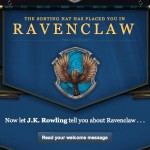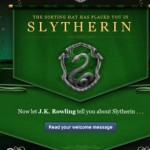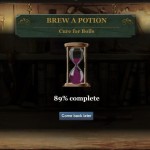The Pottermore has answered a couple more questions everyone has had about Pottermore’s Beta Testing and the Welcome Emails that are being sent to everyone.
Dear Pottermore. I’m taking the time to write this to remind you that I am not a squib. I want my letter now, please.’ [sic]
I really think you should have sent another owl with my letter … Errol really isn’t up for long flights anymore.
We know that you’re all checking your inboxes every time we send an update announcing that Welcome emails have gone out.
As you’ll remember from our previous Insider post, we need to start the Beta with a very small number of people in order to properly test Pottermore and collect feedback.
We know that waiting can be frustrating but the good news is that, as the Beta progresses, we’ll be increasing the number of emails we send out at any one time.
Will you at least put up a schedule to let us know when the next batch of Welcome mails come out for us still waiting?
Beta phases are fluid and it’s important to watch and see how a site reacts to increasing amounts of users and activity.
Every time more people are added to Pottermore, we take a pause and look at how the site is responding to see if everything is working as we expect it to and whether we need to make changes before we let more people into Pottermore.
We are planning on giving more people early access over the next week or so and then we will pause sending Welcome emails for a while so that we can see how things are going.
Unfortunately, we can’t create a schedule to share, as we need to respond to what we learn with each group of new users. That’s also why there are gaps between the batches of Welcome emails; it all depends on what we’re learning from those who are currently on the site.
Is it only when you send a batch out that we have the potential to receive an email? Or are there always emails being sent out?
We always announce on the Insider and @Pottermore when Welcome emails are sent out, but sometimes these can take a while to arrive in your inbox, so you might get yours after the announced time. It’s always best to wait for your email to arrive before you try to log in.
I’ve been hearing this rumour that if you haven’t received your welcome letter yet and someone who has adds you as a friend on Pottermore, you may get in faster. Is there any evidence that this is true? [sic]
We aren’t quite sure where this rumour started but, no, it isn’t true.
What was the point of scrambling for early Pottermore registration if not all of those would get in to the beta? This process is weird. [sic]
The Magical Quill campaign identified who would have access to the Beta. Everyone who found the Magical Quill will get the chance to give us their feedback on Pottermore.
How can I make #PottermoreArt if I haven’t seen the site?
We know that many fans have been creating Harry Potter based artwork for years and Pottermore will be another place for them to share this. While you can’t upload videos and music files to Pottermore, you can post original drawings and sketches.