As Tinkatolli is now out of Private Beta to Open Beta, there is a brand new section for tinkas parents to access and tinkas themselves to access. I will show you below on what each section does in the “Account” section.

In this section, you will be able to do the following:
- Chat Setting – You will be able to change to:
- “Free Chat” – That basically means you can chat what you want to chat with following the rules correctly.
- “Safe Chat” – That is considered as a “censored” chat, which means you will not be able to see the chat and you will only be able to use smilies like this – 🙂 , 😛
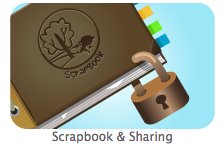
In this section, you will be able to change and do this:
- Your Scrapbook Code – This is where you can give your real life friends, your buddy code for them to access there scrapbook.
- You will also be able to monitor which tinkas have given your scrapbook, when they enter the passcode, it will show which tinkas who have access, you can delete them if you don’t want them to see. That is pretty cool!

In the Passwords & Emails section, you will be able to do this:
- (Your tinkas name) Password:
- You are able to change your tinkas password and if you need help, you can reset your password another way.
- Emails:
- You are then able to keep your childs e-mail up-to-date.

This is fantastic, parents now can manage everything what tinkas can do, it looks great and fantastic! – Do you like this? – leave a comment and let us know!















