.
Hey Tinkas,
Tinkatolli has just released the TinkaMaker app for testing on various iOS devices. Below is a review on it.
Below is a picture of how the Tinkamaker App looks like on an iPhone 5.

Below is an image of the Tinkamaker App Menu.
You have the choice of clicking on the green button to begin creating your Tinka, the ‘My Tinkas’ button which shows you all the Tinkas you have created, the ‘Pictures’ button to look at all the pictures you have taken of your Tinkas and lastly, the ‘Feedback’ button where you can send your views/suggestions on the app to the Tinkatolli Staff.

When clicking the green (start) button you will be directed to the Tinkamaker where you can design your Tinka. As you can see below, you have the same options as in the online Tinkamaker, where you can change your head’s shape, add hair, ears, eyes and face paint.
You can also see that the staff have added extra hairstyles, head shapes, ears and more.

If you scroll to the right, you will see more options to change the mouth and nose. Aditionally, you can see the 2 new additions to the Tinkamaker, both the clothing and background buttons, as seen in the picture below.
Below is a picture of a Tinka I have just created, as you can see I have used the two new options, adding a nice little elf costume to my Tinka out of the various types of clothing available and a pretty snowfall background out of the various types of choices available.
You can also choose to add your own background where you can take a picture of your Tinka on your table, tv and more by clicking on the camera icon on the top right. As you can see below, I took a picture of my Tinka infront of my christmas cards.
You can also take a picture of your Tinka on yourself by clicking the camera button on the bottom right.
Click on the tick on the top right corner when you’re done to save the Tinka to your ‘My Tinkas’ section.
You can view all the pictures you take of your Tinkas and all the Tinkas you have created by going back to the menu, as seen in the image below.
If you don’t like one of the Tinkas you created or a picture you took of it, just click on the tool button on the top right corner then click on the one you would like to delete.
Now for some iPad screenshots – Tinkarobert97


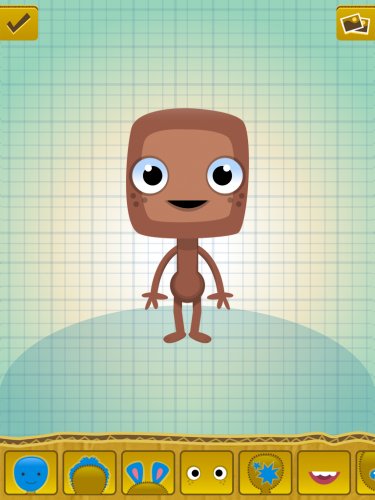




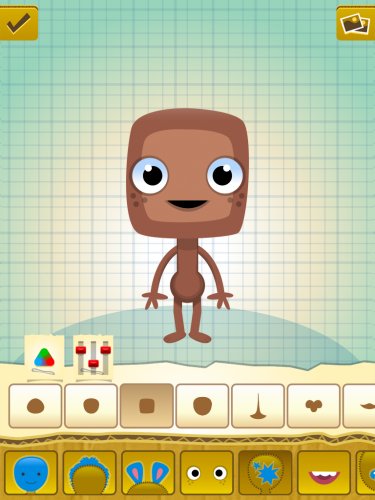





The Tinkamaker App is absolutely awesome as you can make as many Tinkas as you like, put clothes on them and add a very nice background whether your own or one from the selection, which you can then save by taking a picture of it. What do you think of the app?










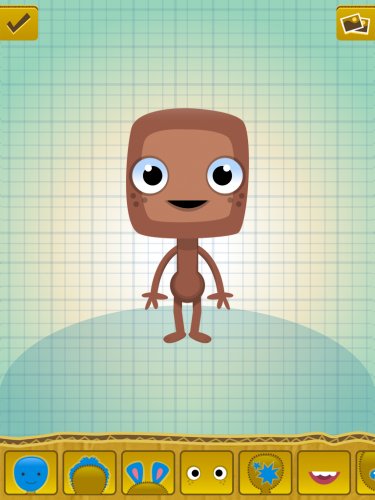




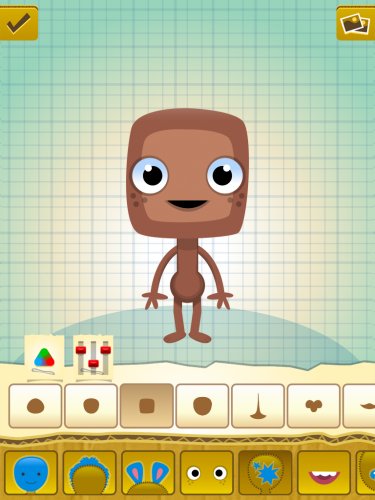





















Lol the tinka’s bodies look very… interesting. I think I prefer the old look. Nonetheless, the app looks great!
I think the old bodies didn’t fit the clothing Luke made. So the new bodies work fine with the clothing that will be coming out sometime in the future possibly next year.
Omg! Looks so great! Would love to see it in action!
And hmm, why didn’t they use the body that they used to show us – with the cute belly, now it looks like we have a big behind xD
Bit of a cheeky thing to say Cheweh.
Great review Joelle.
I wanted to test it but my mom was a bit slow with it
do u know when it’ll come out for everybody?
Once the apps been fully tested for bugs and new features.
I can’t find it on app store
The app is only available of you got selected to test the app. If it was in the App Store now the app would get bad reviews from first gen iPad users as it always crashes, as I’m one of those that have been testing it on the fist gen iPad. The bugs will be fixed as Hq get a crash report every time your connected to the internet and the app crashes.
Lol Joelle I spy the Furby app on your iPhone tehehe.